PMP® Exam Tip: Crashing & Fast Tracking Video
Crashing and fast tracking are both schedule compression techniques that you need to know for your Project Management Professional (PMP)® Exam. Please watch this complimentary video lesson from The PM PrepCast in which Cornelius Fichtner, PMP explains both techniques in detail.
We also recommend that you read our article Crashing and Fast Tracking explained which has additional definitions, examples and even a free PMP® exam sample question so you can test your understanding of the techniques.
Crashing and Fast Tracking Video from The PM PrepCast
Video Transcript
Hello, I’m Cornelius Fichtner and this is a special excerpt from the PM PrepCast™ lesson on the Develop Schedule process. In the next few minutes, you and I are going to review the Schedule Compression techniques of Crashing and Fast Tracking. And please do stop by at www.pm-prepcast.com/free to access all our free videos. Here we go.
Schedule compression techniques are next. But before we look at these different techniques, what do we mean by Schedule Compression? A Guide to the Project Management Body of Knowledge (PMBOK® Guide) defines Schedule Compression as techniques used to shorten the schedule duration without reducing the project scope. This means that talking to the sponsor to get a schedule extension and discussing the removal of features with the users, those are not Schedule Compression techniques.
There are two types of Schedule Compression techniques that we need to look at in detail. They are Crashing which involves shortening the schedule duration and Fast Tracking where activities that are normally done in sequence are now performed in parallel. So why would you need to use Schedule Compression techniques on your project? Well, as the definition stated, you would use them to shorten the schedule duration without reducing the project scope in order to meet schedule constraints in postdates or other schedule objectives. Let’s take a look at the details here.
Crashing is a schedule compression technique used to shorten the schedule duration for the least incremental cost by adding resources to your project. Crashing only works for those activities that are on the critical path of your project schedule where additional resources will shorten the activity’s duration and therefore, shorten the critical path and therefore, shorten your project. Crashing does not always produce a viable alternative and almost always results in increased cost. Examples of crashing include approving overtime, bringing in additional resources, and paying to expedite delivery of activities on the critical path.
Here’s an example. Let’s assume that you look at your schedule and you see that you don’t have enough time to finish the activities. You have 10 weeks of work left on your project but you have promised to the customer that you will complete the project in eight weeks from now. So you obviously have a problem. Your response as a project manager is to take these 10 weeks of effort and compress them into eight weeks of actual time in the calendar. So let’s start out by adding more resources to the project. This technique is called Crashing. The idea here is to look at your schedule activities and figure out to which activities you can actually add resources in order to get the most schedule reduction. But you only crash those activities that are on the critical path. Why? Well, there is no point at all to crash an activity that is not on the critical path. In our example here, the effort of our project is 10 weeks. That is our critical path. There are always activities that are outside of those 10 weeks that are done in parallel, not part of this 10-week path. And even if we were able to shorten all the activities outside of these 10 weeks down to just one hour of work, well we have not shortened our 10 weeks at all. So only crash activities on your critical path. Second, we have to take the crashing cost into consideration as well. Let’s assume that you have two activities that you could crash. Activity A will cost you EUR200 and you can crash it by three days, you can shorten it by three days. Activity B on the other hand cost you EUR500 and you can also crash it by three days. Which one would you choose? Well, the answer is simple. You choose the cheaper one, of course. So remember, when answering exam sample questions, that you always crash those activities that are cheapest or bring the most reduction at the same price first.
Fast Tracking is our second schedule compression technique in which project activities or project phases that are normally performed sequentially are now performed in parallel for at least a portion of their duration. Fast Tracking may result in rework and also increases project risk. Fast Tracking only works if activities can be overlapped to shorten the overall project duration. An example of Fast Tracking is that you start the construction of the house foundation before completing all of the architectural design drawings. By way of example here, let’s continue our crashing scenario. Let’s say that we have crashed the schedule and we were able to reduce our 10 weeks down to nine weeks. So it’s still one week too long, we have to get it down to eight weeks. It looks like we have to be a little bit more creative now.
So let’s try our next schedule compression technique which is Fast Tracking. In Fast Tracking, we are going to overlap project activities that normally don’t overlap. So let’s say that the first three weeks of our schedule, a pure design followed by two weeks of prototype development. Now, this is going to be risky but after about two and a half weeks of design, we can probably start working on the prototype and continue to finish the design in parallel. And in this fashion, we will go through all the schedule activities in our completed schedule to decide if we can risk starting them earlier than we had originally planned and run them in parallel. By the way, do you remember the float that we discussed earlier? And I’ve mentioned that float can also be negative. Well, that is exactly what we are doing now. We are giving a negative float to these activities so that they start before their predecessors finish in order to meet our overall target finish date.
And here are a few additional facts that you should remember about our two schedule compression techniques of Fast Tracking and Crashing. First of all, there is no reason to fast track or crash any activities that are not on the critical path because you will not gain any time whatsoever on your overall schedule if you cannot shorten your critical path. Crashing is costly because we are adding resources to our project. I don’t think that there is any doubt in your mind about the fact that if you add more resources to an activity, it’s going to cost you more. Fast Tracking is risky and may lead to rework on your project. Let’s assume that we fast track the production of the prototype and then the designers changed the basic design. That will lead to rework because we have to redo the prototype again and we may lose even more time.
In the end, you must decide if you are willing to make the trade-off between having this increased risk or cost and being able to implement a shorter project schedule
 The terms leads and lags are used to identify and control the timing of various activities within the project. It is important to accurately document leads and lags.
The terms leads and lags are used to identify and control the timing of various activities within the project. It is important to accurately document leads and lags. Project management dependencies determine the order in which various activities should be completed. These dependencies usually documented as an activity attribute and help in sequencing the activities on the project schedule network diagram. As you prepare for your Project Management Professional (PMP)® exam, it is important to know the difference between discretionary dependencies and mandatory project management dependencies.A mandatory dependency is one that “must be” carried out at a particular time.
Project management dependencies determine the order in which various activities should be completed. These dependencies usually documented as an activity attribute and help in sequencing the activities on the project schedule network diagram. As you prepare for your Project Management Professional (PMP)® exam, it is important to know the difference between discretionary dependencies and mandatory project management dependencies.A mandatory dependency is one that “must be” carried out at a particular time. The probability and impact matrix sounds very complicated, but the concept is actually something that most people use in their everyday life quite frequently, although in a simpler form.
The probability and impact matrix sounds very complicated, but the concept is actually something that most people use in their everyday life quite frequently, although in a simpler form.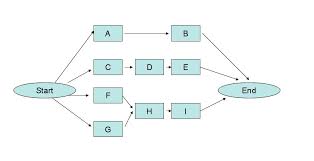 The preparation for your
The preparation for your  doesn't contain 100% of the project management concepts and tools that project managers around the world use. As such both AON and AOA are still being used. Also, Project Management Institute (PMI)® clearly says that the Project Management Professional (PMP)® exam will also test you on project management concepts that are not necessarily found in the PMBOK® Guide (but they cleverly omit telling us where we could find these...).
doesn't contain 100% of the project management concepts and tools that project managers around the world use. As such both AON and AOA are still being used. Also, Project Management Institute (PMI)® clearly says that the Project Management Professional (PMP)® exam will also test you on project management concepts that are not necessarily found in the PMBOK® Guide (but they cleverly omit telling us where we could find these...). We often receive a question similar to the following from
We often receive a question similar to the following from