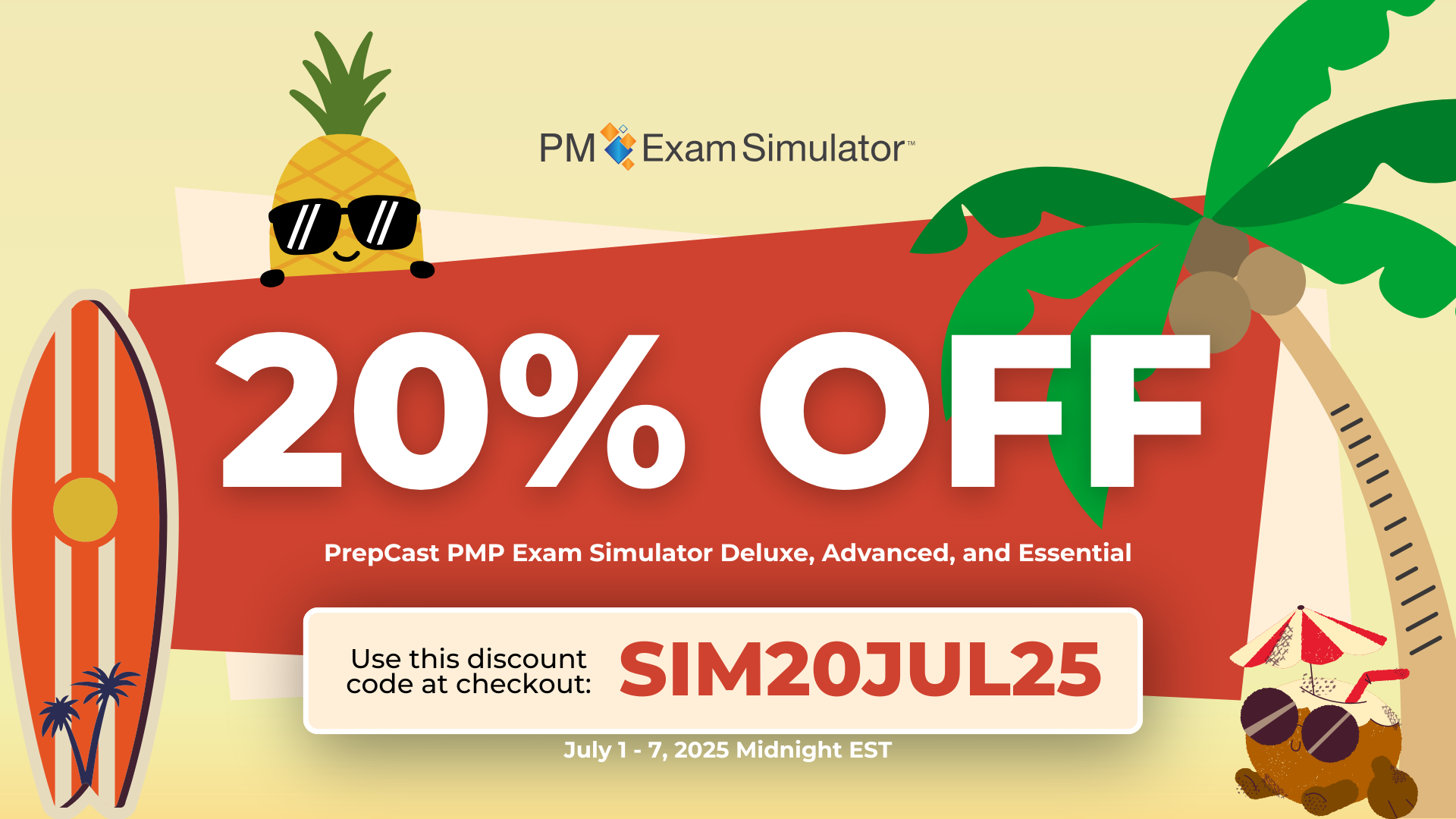Welcome to The PrepCast for PDUs. Here is the first lesson of the course:
Once you have completed this lesson we recommend the following next steps:
- Log in to the website as you saw it done in the video
- Watch all the lessons of the course
- Print your PDU certificate
- Claim your PDUs with PMI
Finally, if you need technical help or customer support then please contact our support team to get answers.
Until Next Time,
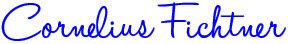
Cornelius Fichtner, PMP, CSM
President, OSP International LLC
Transcript
[00:00] [Introduction]
Thank you so much for being a customer of the PrepCast™ for PDUs. I’m Cornelius Fichtner and in this quick welcome tutorial, I want to show you how to log in in order to watch the lessons in the learning management system, that’s the LMS. I’ll also show you where you can find instructions on how to download all the lessons to your tablet or phone, so you can watch them on the go. And, I’ll close by pointing out where you can print your PDU certificate and where you can find step-by-step instructions on how to claim your PDUs from PMI. So, let’s get started with logging in.
[00:42] Logging In
And for that, I am now going to switch over to www.pm-prepcast.com/login. Here we are. Right after you completed your purchase of the PrepCast for PDU, you will have received an email from our system with your username and password, that you can input right here. I am going to log in using my demo user credentials. So, let’s do that.
[01:07] Welcome Page
Once I’m logged in, I land here on our welcome page and on the left-hand side here in this box, you can see “My active courses.” I have access to both the Agile PrepCast™ for PDUs and also the PM PrepCast™ for PDUs. Depending on what you purchased, you will see one or the other or both of them. It doesn’t matter because both of them work exactly the same way. They are structured in exactly the same way. So, what you are going to see from here on forward, whether you are going in to the Agile PrepCast or the PM PrepCast, doesn’t matter.
[01:46] The PM PrepCast™ for PDUs
I am going to go in to the PM PrepCast for PDUs right now. This is sort of an intermittent page that shows you where you are. And now, you want to click at the top right here on “Start.” Next time you come in here, by the way, it will say “Continue” at the top right. Okay!
[02:02] Contents
Next, click on the “Contents” button right here. This will show you all the modules and all the lessons that are available to you in this course. And, I’d like to point out to you, I didn’t mention that in the overview, this right here, the important documents in instructions because there is the lesson directory that we have right here.
[02:26] Lesson Directory
You may be wondering how many lessons are there really and what are the PDU values I’m getting for these? That’s what we have this spreadsheet here for. Please click here to open the spreadsheet in a new window, always a good idea right there.
[02:41] The PM PrepCast for PDUs’ Spreadsheet
Let me reduce this maybe to 90 percent, so we can see this a little bit more. Each of the lessons in the course is listed right here. And, if you are really interested in the detail, you can see how many lessons there are, what each lesson is, how long each lesson is, and how the individual PDUs are divided in between ways of working. Then, we have power skills and business acumen right here with the total here at the bottom. Okay.
[03:11] Downloading
Okay. Let us go back in here. We want to continue with talking about how to download everything to your android phone or iPhone. That’s what these two pages here are all about.
So, if you have an android phone, you would follow these instructions here on your android phone. I’m right now on a Windows desktop. So, I do anything here, it wouldn’t work. I would have to open up my Galaxy and I would have to do this right on the Galaxy in order for it to work. Same is true if we click on “Next” here. If you have an iPhone or on my iPad, if I wanted to use and download everything to my iPad, then I would follow these instructions here on my iPad.
[04:02] Watching Modules
But if you don’t want to download, if you just want to watch all the lessons here right in the LMS, easy. Click on “Contents” again. Open up one of the modules. Most likely, you are going to want to open up the first one. And then, follow just in the order, top-down here. So, PM Standards and Guide. So, we’re going to take a look here at the PMBOK® Guide Principles 1, 2, 3, and 4. You click on this and once on you are on this page, it’s really as simple as clicking the “Play” button here in order to watch this lesson.
Let’s get it started. Here we go! Yeah, I’m not going to continue too much. Alright! Yeah, and that’s it! Now, you just work your way one lesson after the other through the Table of Contents until you have reached the variant where you can already see the certificate for 30.5 PDUs.
[05:00] Printing PDU Certificate
There we go! I opened this up. What you are going to have to do is a quick three-step process. Outline right here. First of all, click here to open your user profile. So, what you want to do is you’re simply going to want to make sure that your name is spelled correctly. Scroll down, this will go away after a few seconds here. And, you can now see how your name is going to be spelled here on your certificate. If that’s okay, then just go back and continue. If not, click here on “Edit Profile,” and change your name to whatever it is supposed to read.
Then you have to answer the confirmation question and print your certificate, steps two and three. In order to answer the confirmation question, click on “Next” here at the top. The confirmation question is really quite simple. I hereby confirm that I have completed the PM PrepCast for PDUs course. Yes, I confirm. Next.
And now, the system generates the certificate in the background. I have now received an email with the certificate attached, but by clicking here, I can also watch the certificate or rather view the certificate as a PDF document. Here it is! There we go with my name, PrepCast for PDUs, the number of PDUs here at the top, the date when this was printed. Everything is here. So that, I can now go ahead and I can claim my PDUs from the PMI website.
[06:39] Reporting PDUs
Well, I said I was going to show you how that’s done. That’s right here: “How do I report PDUs for this course?” Here you go! Step-by-step instructions on what you will have to do. Simply open up the CCRS website from PMI in a second tab, and then follow these instructions one by one. Yeah! And that’s really almost it.
[07:05] Claiming PDUs
Almost it because one thing that I would like to mention is if you have purchased the PrepCast for PDU 60 PDU Bundle, which includes both the Agile PrepCast and the PM PrepCast, then you are going to get two certificates --- one for the Agile PrepCast, one for the PM PrepCast, and you are going to have to submit both of these separately.
Do not submit them in one go, because PMI has a tendency to put everybody who submits 60 PDUs in one go through their audit process. But if you only claim 30.5 PDUs for the first one and 30.5 for the second one, then you are less likely to be audited.
[07:56] Help
Last but not least, if you need any help, if you need any support, please do contact our support team simply by going to www.pm-prepcast.com/help. They are here for you Monday to Friday.
[08:10] [Closing]
Again, thank you so much for being a customer of the PrepCast for PDUs. And until next time.
[End of transcript]